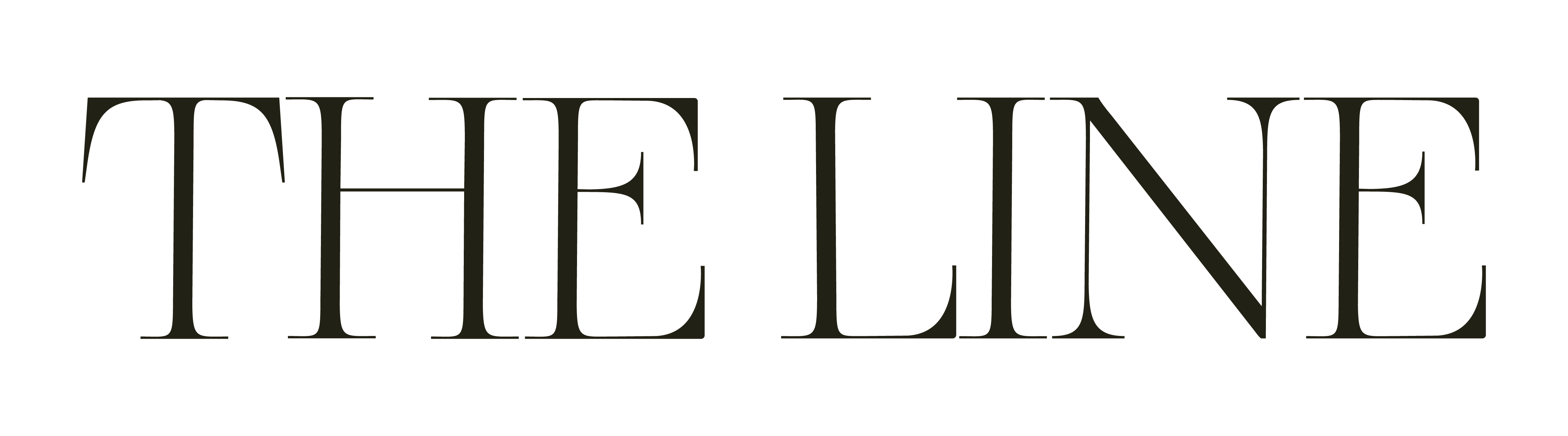Getting Started - Step by Step:
Now that you're excited about taking control of your finances, let's go through the steps to get started with the Budget Tracker template:
a. Download the Template:
Begin by downloading the Budget Tracker template. Ensure you're using a version that suits your preferred platform. We recommend using Google Sheets, or any other compatible software.
b. Familiarize Yourself:
Take a few minutes to navigate through the template. Familiarize yourself with the different sections, such as income, expenses, savings, investments, and debts. Understanding the layout will make it easier for you to input and track your financial data.
c. Set Goals:
Before diving into the numbers, set clear and realistic financial goals. Whether it's saving for a vacation, paying off a debt, or building an emergency fund, having specific goals will help you tailor the budget tracker to your unique needs.
d. Input Your Data:
Start entering your financial data into the respective categories. Be accurate and detailed to get a comprehensive view of your financial landscape. Include all sources of income, list your monthly expenses, and don't forget to allocate funds to savings, investments, and debt repayment.
e. Monitor and Adjust:
Regularly check your budget tracker to monitor your progress. Life is dynamic, and so are your finances. Adjust your budget as needed to accommodate changes in income, unexpected expenses, or shifts in your financial goals.