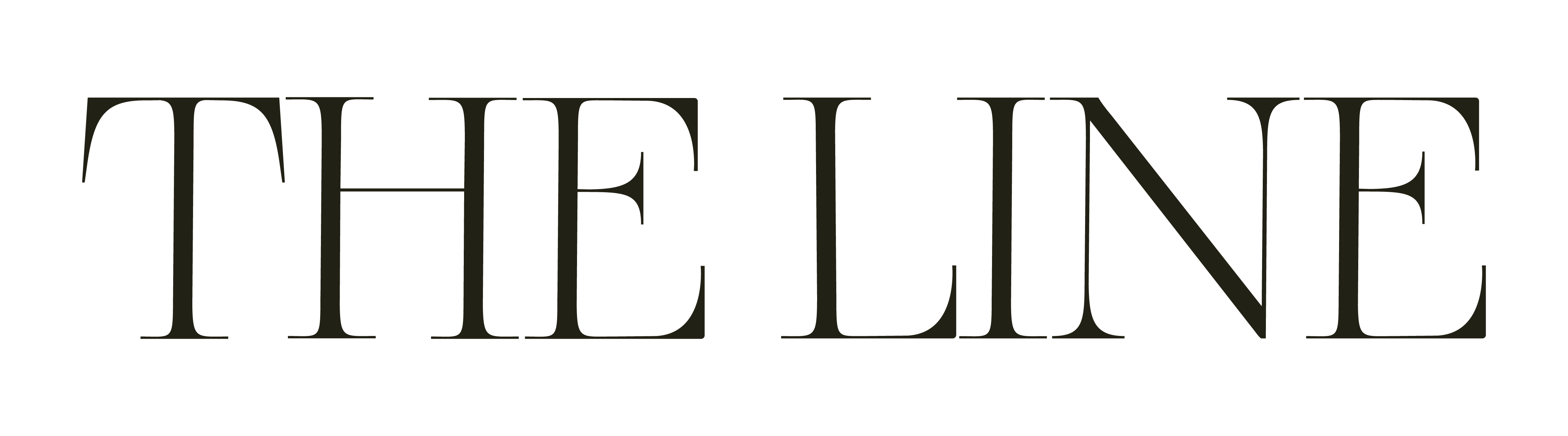Read through the steps below on how to import your digital planner to GoodNotes. Please note this tutorial is for iPad and GoodNotes users only.
- Using your iPad, open the email with your digital files and click the top right button to download.
- Once your files are downloaded, click the arrow button with the circle to access your files.
- You will be taken to your Files app. Unzip the folder to access your files.
- Select the planner you wish to use and click on “Open in GoodNotes”
- Once you’re in GoodNotes, import it as a New Document.
- You’re ready to start planning!